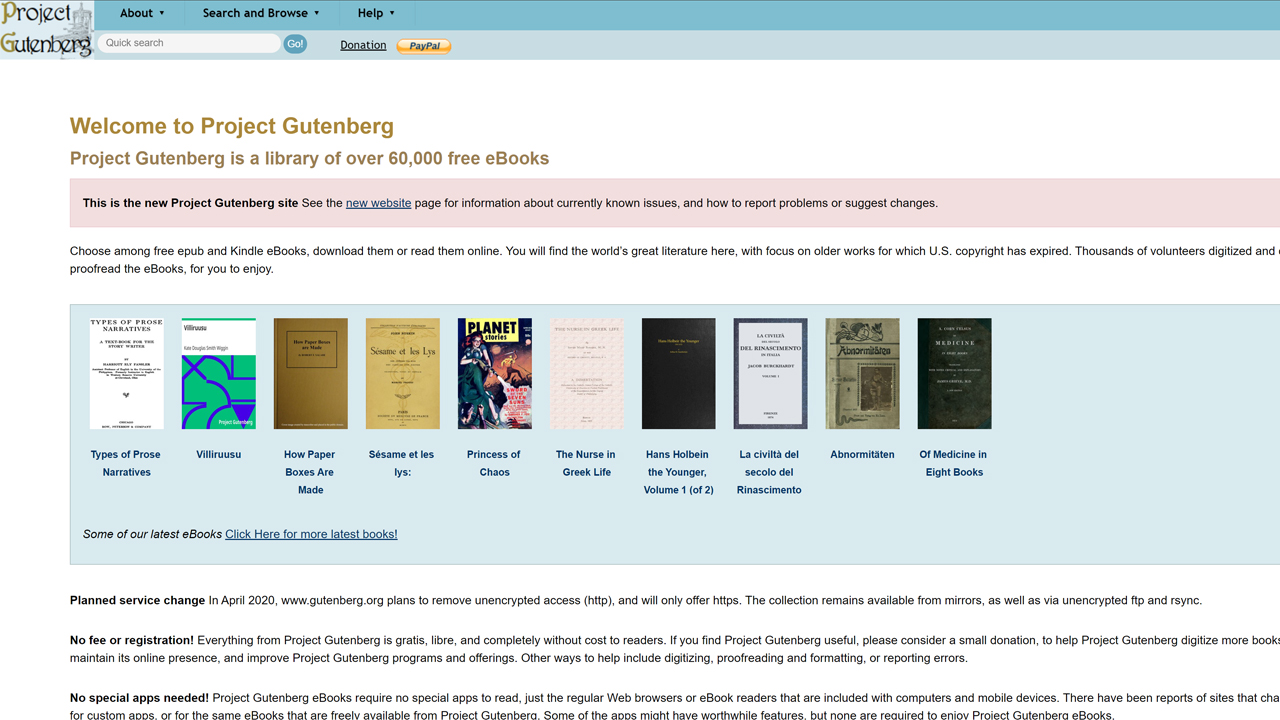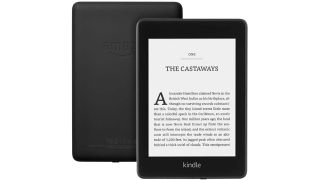When we find it difficult to come up with the words to describe a new BMW, we typically consult with the wisdom of a late-'60s drummer for a power trio.
Doing the honors for the entirely new BMW 5-series is the entirely freaky Ginger Baker. You'll remember Baker as the stickman for the heavy blues-based rock trio Cream. He was the one with the (allegedly) legendary appetite for the illicit who looked for all the world like an animated skeleton but for his long wisps of crimson hair, crazed eyes, and apparently quite large number of sweat glands.
Cleaned up and shorn but as, um, unusual as ever, Baker appeared about a decade ago on David Letterman. Turns out, in addition to decades of musical experimentation, Baker had also become a successful olive farmer in Italy. When Letterman asked where exactly in Italy he was living, Baker, pausing to stare into the middle distance with eyes that could look straight through the back of your skull, replied, "I'm farther away."
The BMW 5-series says the same thing-although with its bulging nose and swept-back eyes it looks more like a Z3 roadster wearing Kabuki makeup than a skeleton. Also, we're convinced the rear end is angry with us.
But never mind that. The point is, despite holding the same place as the old one in BMW's three-sedan lineup, the new 530i is a different animal altogether from the perfectly tuned simplicity of the 1996-2003 5-series.
Sure, we wanted a larger back seat and a more modern instrument-panel design. But the old 5 was comfortingly familiar and yet a pleasant surprise every time we plopped our butts into it. Between visits, we'd forget just how good the ride-and-handling compromise was-how true the steering felt, how calmly the car could accomplish dynamically difficult tasks, how trusty and predictable a companion it was.
If you couldn't tell by the curious styling of the new 5-series, BMW has eschewed the conventional and the simple. "We're cutting edge!" the company screams. As this relates to function, the 5-series-certainly our 530i test car equipped with the ominously named "active steering" and "active roll stabilization" is, well, it's farther away.
There are always things going on deep within the 5-series electronic cortex that you can't predict, can't access, and sometimes just plain don't understand. In this way the 5-series is frighteningly similar to a modern Mercedes. Take, as one example, the control that electronically locates the steering-wheel position. Some of us like the wheel fully extended out toward us. But in that position, the wheel won't tilt down low enough, making us feel as if we're riding a chopper. But push the control that makes the steering wheel recede from you, and you can lower it another half-inch or so. Now the height is right, but the reach is, well, a reach. It takes an inordinately long time to figure out that the mechanism will not allow the top of the steering wheel to obscure the view of the gauges. Which is a neat trick we hadn't asked for and are literally not comfortable with. It's never pleasant to have controls try to outthink you. It's worse when their thinking is wrong-headed and they can't be persuaded otherwise. Not a great start to our test drive.
The much maligned iDrive entertainment- and secondary-systems controller adds another few layers of cognitive distance between car and driver. It is simpler than in the 7-series, but this is largely because the system is required to do far fewer things. Because our test car came without a navigation system (an $1800 option) and cell phone, and since there are redundant controls for the HVAC system, we needed iDrive only to operate the stereo. Which is to say, we didn't need iDrive at all. Still, three or four steps are required just to tune the radio.
It might not bother us so much if this cognitive distance were restricted to the cockpit, but it isn't entirely.
Part of the optional Sport package ($3300) is one of the more curious techno-innovations of the new 5-series, "active steering." Instead of simply lightening the effort of steering at low speeds through a conventional variable-boost system, active steering changes the ratio of the steering. If a driver turns the steering wheel 10 degrees off-center, the front wheels will turn more at lower speeds than at higher speeds. BMW says this is sporty because the car has maximum agility at low speeds and maximum stability when you're bookin', with no trade-off. The only real benefit we noticed, though, was in low-speed, around-town driving where you will be shocked at what a sharp angle this large sedan can turn and will very likely run the inside rear tire up on a curb or two as you cut corners too closely on first try.
At high speeds, the 5-series was no more stable than previous BMWs, which have exemplary stability. In fact, we've driven two Sport-package-equipped 530i's, and both exhibited some bump steer, despite a slow steering ratio (18.0:1) at high speeds. Creepily, the active steering can automatically throw in a little countersteer (yes, without your command) should a strong crosswind begin nudging the car off your intended path. On a gusty highway drive, though, 20-mph crosswinds had their way with the 530i more than we expected. Our collective brain was never able to accurately anticipate how much turning would result from a given amount of steering angle. Ultimately, the steering system's unpredictability makes it feel artificial and a bit distant. Also, we had to make more steering corrections through a corner than we remember making in previous 5s.
The aluminum suspension is also "active," although to better results. Active roll stabilization, taken from the 7-series and part of the 5's Sport package, can effectively disconnect and reconnect, automatically, the front and rear anti-roll bars. The premise is that in straight-ahead driving anti-roll bars are a hindrance to good ride quality but are critical to good handling. This works. You could quibble with the tuning compromise between ride quality and handling-sharp-edged bumps send a jolt through the body. But any car that corners as flatly as this by all rights should ride like a buckboard. It doesn't. It's fantastic how flat this 3756-pound sedan is able to corner. So fantastic, in fact, that we never realized how fast we were going. Body roll might be an undesirable trait, but it is also a form of feedback indicating speed, and that feedback is absent here. Combined with the odd steering, you get the sensation that once you throw the 5 into a corner, your work is done; the car will drive itself through the corner. It's farther away from you.
With a flat body, nearly perfect 50/50 weight distribution (thanks to extensive use of aluminum up front), and wide 245/40WR-18 Dunlop run-flats, our test car rocketed around the skidpad with minimal understeer at a stunning 0.90 g. By comparison, the previous 530i with a Sport package pulled 0.82, and the Sport-package Mercedes E320 returned 0.84 g of grip. Hell, a Porsche Boxster pulls 0.93.
The brakes (using the same 12.8-inch front rotors as the old car and 0.9-inch-larger 12.6-inch rear rotors) are equally impressive, stopping the 530i from 70 mph in only 167 feet-better than all the car's competitors, except the similarly performing E320.
The 3.0-liter DOHC straight six, making 225 horsepower and 214 pound-feet of torque, feels just as it did in the old car. This is because it's the same engine. It is, as ever, spectacularly smooth and spectacularly torquey. Our only quibble is that we can barely hear its rousing trill of an engine note. At full throttle, the 530i is now the quietest car in its class at 71 dBA.
Our test car came with a traditional manual transmission, which has a sixth gear in the 2004 model. Its clutch takeup is progressive. Its shift throws are half an inch shorter than those of the old five-speed. It's a joy to use. A robotized six-speed sans clutch pedal and a six-speed automatic are also available. The new manual's first-through-fifth gears use essentially the same ratios as the old five-speed. Sixth gear is super-tall, resulting in a miserly 20 mpg in the EPA's city cycle and 30 on the highway.
Given the same engine, nearly the same gearing, and a curb weight of only 110 more pounds than the last 530i automatic we tested, it's no surprise the new car runs about the same acceleration times as the old one. Our test car got to 60 mph in 6.7 seconds, through the quarter-mile in 15.2 seconds at 93 mph, and on to a governed top speed of 149 mph. Not bad at all. It's 0.7 second quicker to 60 mph than the Mercedes E320-probably its most natural competitor-but you, like us, may hanker for the 4.4-liter V-8 with another 100 horsepower. That'll cost you an extra $10,000. If you want a sports sedan, you can probably forget about the 184-hp, 2.5-liter six that's also offered.
BMW says the '04 model is slightly lighter than the old car, despite its slightly larger overall size. A 2.3-inch-longer wheelbase yields a much needed 1.8-inch increase in rear-seat legroom. And the tall, square trunklid covers 14 cubic feet of cargo space where the old car's pretty rear end covered only 11. But optioned as ours was with a power rear sunshade, park-distance control, xenon headlamps that swivel to illuminate curves ahead, and the Sport package, it wasn't exactly a lightweight in pounds or dollars. The 530i starts at $44,995. Ours tipped the scales at a not insubstantial $56,145. Add active cruise control ($2200), a head-up display ($1000), and a six-speed automatic transmission ($1275), and pretty soon you're talking real money.
None of these optional gadgets will make the 5-series a better car. In fact, all of them will only distance you further from what, at its core, is an impressive automobile. This you do not need.
Next month: Mitch Mitchell of the Jimi Hendrix Experience comments on the X3.
TONY SWAN
A competitive market gives us the rich range of choices we enjoy, but it does have its downside. For example, cars are fashion statements, which means they can't stay the same, however gorgeous they may be. New has to look new. And carmakers today seek a competitive edge with microchip-based gadgets, some useful, many irrelevant and/or intensely annoying. In its bones, the new 5-series is perhaps a better car than the previous 5, a car that verged on sublime. But the new 5 doesn't look better than the old one, particularly the going-away view. And its iDrive does not enhance the driving experience. BMW is drifting off mission.
CSABA CSERE
BMW engineers seem congenitally incapable of crafting hardware that isn't both refined and effortlessly capable. In this 530i, BMW again combines sweet handling with a supple ride, enhanced by active roll stabilization and active steering. The silky 3.0-liter engine is perfectly harnessed to the six-speed manual, new to the six-cylinder 5-series. If only the 530's design were as gratifying. Its sheetmetal is less outré than the big 7's, but it's not gracefully muscular. Inside, the new 5 isn't quite as rich as its predecessor, and the simplified iDrive is even less useful with half its functions stripped away. I wish I got as much satisfaction looking at the 530i as I did driving it.
STEVE SPENCE
It's still very nearly the perfect driving machine. But BMW's ship has run up on a styling reef. It's not that this body is ugly per se; it might even look good on, oh, a Volvo chassis. But the problem is it has landed atop a previously perfect BMW. When an automaker reaches the pinnacle of styling-as BMW did in the '90s with its line of elegant, muscular, dynamic cars-it is then faced with an awful dilemma: We can't stand still, but where do we go from here? Looks like BMW's taken up with a den of New Jersey hairdressers. The 530 is overwrought, show-offy, all flaring creases and scooped-out panels-so un-BMW. Quick, somebody find a clean sheet of paper!
This content is created and maintained by a third party, and imported onto this page to help users provide their email addresses. You may be able to find more information about this and similar content at piano.io